Today we will learn what motherboard is? and its type as well as what functions in motherboard computer? Questions like (Function of Motherboard in Hindi) often come to our mind, so today we will get complete information about what is a motherboard and its type etc. The motherboard is the most important component of a computer system. It is a printed circuit board where all the parts of a computer system are connected. Central processing units (CPUs), memory (RAM), hard drives, and every part of a system are connected to the motherboard through sockets, slots, and connectors.
Generally, a motherboard chipset controls the features and capabilities of the motherboard. The motherboard chipset is a series in which the motherboard is part. The chipset is very important for the operation of the system. We have come to know what the motherboard is, now we know about its type.
Type of motherboard
The motherboard, the capacity, and efficiency of the motherboard vary according to the system you use. Motherboards are classified on the basis of the equipment they use:
- Integrated
- Non-Integrated
Motherboards that have ports to connect different devices are known as Integrated Motherboards. All the latest desktops, servers, and laptops are known as Integrated Motherboard. The motherboard that does not support connecting different devices is called Non-Integrated Motherboard. The old desktop and server motherboards were of the Non-Integrated Motherboard type. Motherboards are classified on the basis of usage which are as follows:
- Desktop Motherboard
- Server Motherboard
- Laptop Motherboard
The desktop motherboard is used in home and office as it is more commonly used in home and office for general applications such as watching movies, listening to songs, playing games etc. This type of motherboard is the most basic type. Server motherboards are advanced compared to desktop motherboards that are designed to offer higher services that are more reliable to use in 24 * 7 environments. And can control major applications. Server motherboards have many sockets, slots and connectors as compared to desktop motherboards. Laptop motherboards are used to connect different parts of the laptop system. These motherboards usually have very advanced features compared to desktop motherboards and most functions are integrated into a laptop motherboard. Now that we have come to know what the motherboard is and its type, the computer now knows about the main components of the motherboard by which the motherboard is able to function.
Motherboard Components and Their Function
Following are the main components of the motherboard:
- Processor Socket: CPU socket is an interface that connects the processor to the motherboard. Different types of sockets are used for different types of processors. It has holes in which the processor’s pins are installed. Most sockets nowadays are built on the Land Grid Array (LGA) architecture where pins are already available on sockets. The size of each socket varies and the pin number varies.
- Northbridge: It handles communication between the CPU, main memory, and other very important components known as the Northbridge Controller.
- Southbridge: It handles all functions of equipment and buses which are not controlled by Southbridge.
- Memory Slots: Memory slots provide an interface for placing RAM on the board. The RAM module is inserted into these slots. Most motherboards have at least 2 memory slots. The maximum number of slots available depends on the motherboard. Most memory slots are Double Inline Memory Module (DIMM) types.
- Super I / O Chip: The Super I / O chip is a single chip that controls I / O devices that are not controlled by Southbridge. This allows for floppy drives, serial ports, PS / 2 mouse, some keyboard functions, etc. Controls. All the latest motherboards come with a super I / O controller chip.
- BIOS Chip: Basic Input Output System (BIOS) includes the programs required to operate basic system utilities which we call Firmware. Such as display devices, keyboards or disk drives, etc. It is a software which is in the ROM memory (ROM) of the computer. The BIOS provides the basic input output functionality of the system. Whether or not all devices are working properly when the computer is started. This test is called Power On Self Test (POST). It performs self-analysis test before booting the system. POST is the test conducted by the BIOS.
- CMOS Battery: Complementary Metal Oxide Semiconductor (CMOS) battery provides power to the motherboard’s CMOS Chip. The CMOS Chip stores the system’s timing and settings. The life of the battery is about 5 years but it mainly depends on the environment in which it is used. The CMOS battery is made of lithium and works at 3 volts.
- Expansion Slots (PCI and PCI-Express): Expansion Slots on a motherboard enables you to connect Expansion Cards to a motherboard. The motherboard has three PCI slots where you can add Expansion / PCI cards. Separate PCI cards include LAN Cards, Graphic Cards, and SCSI Cards. PCI Cards extend the capacity of existing motherboards.
- CPU Voltage Regulator: It is an Electronic Integrated Circuit (IC) that controls the voltage. A Voltage Regulator Module (VRM) is installed on the motherboard and controls the correct voltage required by the CPU. CPU voltage normally runs from 1.2 to 2.5 volts. The regulator keeps the voltage constant.
- Power Connectors: Different connectors on the motherboard enable connections to different devices.
- Jumpers: Jumpers on the motherboard are small pins that enable you to configure the motherboard settings. The jumper performs various functions, eg to restore the CMOS setting.
- Buzzer: A buzzer is a speaker that is embedded in the motherboard or it is mounted separately, with the help of any kind of error in the system, we get information through it.
- Standby Power LED: It displays the standby power of the motherboard.
- LAN Port: It supports Networking functions.
- Mouse Port: Adds PS / 2 icons.
- Parallel Port: Connects Parallel Devices such as printers.
- RJ-45 Port: Enables LAN Connection through a switch.
- USB Ports: Enables connection to USB devices.
- Video Port: Used to connect a VGA monitor or another VGA compatible device.
- Serial Port: Connects modem or other serial devices.
- Keyboard Port (PS / 2): It connects PS / 2 keyboards.
- Microphone Jack: The microphone is added by it.
Now you know what the motherboard is and its type and how it works; now you know about the motherboard manufacturer company
Manufacturers of Motherboard
Motherboards are available in various sizes and configurations. Some motherboards support 32 and 64 bit processors and operating systems. It is manufactured by many companies. Every company makes some standard configuration boards. The boards manufactured by various companies are described below:
- ASUS: Asus Tek Incorporation develops many products such as motherboards, graphic cards, networking devices, notebooks, mobile phones, and wireless networking. Acknowledged as the world’s largest motherboard manufacturer, ASUS manufactures motherboards that support a wide variety of processors such as INTEL and AMD. The motherboard manufactured by ASUS 64-bit computing technology Asustek Computer International is planning to increase sales by 20% this year and to deliver 50% of motherboards to the global market by 2018.
- INTEL: Intel manufactures processors, motherboards and graphic cards. Intel motherboards are available in various configurations and various form factors. There are two types of motherboards, desktops and servers.
- MSI: MSI is known for its high performance design and superior products. From the beginning. MSI was proud to deliver unique designs and high-performance products.
- ECS: It is also one of the largest motherboard manufacturer in the world and ECS motherboards are accepted worldwide
- GIGABYTE: Gigabyte Technology manufactures motherboards, graphic cards, other Peripheral devices, networking devices, computers and other home appliances. Gigabyte makes available motherboards for different types of processors such as Intel and AMD. The latest board supports processors of the latest versions such as core processors and 64-bit processors.
- ASRock: ASRock is a motherboard manufacturer, their motherboards are also liked by people all over the world.
- Biostar: Biostar is a well-known and moisture-poor motherboard manufacturer. The motherboards made by them are also liked and used by people all over the world.