What is Optical disk drive?
Optical disk drive (ODD) is a device used to read and write data from optical discs (CD / DVD). The optical disc is named because its technology is based on light. As the disc spins, a laser beam follows a rising mark of Pits and Lands in the plastic material of the disc. Pits reflect light differently than Lands, which stores data on the optical disk as a series of digital codes 0 and 1.
Optical disc is an electronic data storage medium in which data can be written and read by laser rays. Originally in the late 1960s, it was the first optical disc made by James T. Russell to store data in the form of micron-wide dots of light and darkness. Through this, data was easily transported from one place to another. They are made using Polycarbonate. Examples: CD (Compact Disk) and DVD (Digital Versatile Disc).
The following are the various optical discs:
- CD Drive: Compact disk (CD) is an optical storage device that we use to store and distribute various types of data such as software, music, and film. The 3.5-inch Floppy Disc used to store 1.44 MB of data. Users could only store small-sized files on a floppy disk. The CD stores more data than a floppy disk. The CD stores 700 MB of data. Data stored on a CD can be stored for a longer period than a floppy disk. It is cheap and reliable media, CD is a round disk with a hole in the center that stores the data. We need a CD drive to read and write data from a CD.
- DVD Drive: Digital Versatile Disk (DVD) is also a digital storage device, DVD is used to store music, videos, games and multimedia applications. DVD is similar to CD in appearance and structure. But having a higher capacity and better quality than a CD, the storage capacity of a DVD is seven times that of a CD. Its storage capacity is 4.7 GB. We need a DVD drive to read and write data from a DVD.
- Blu-ray Drive: Blu-ray, also known as Blu-ray Disc (BD), is the name of a next-generation optical disc format. BD is jointly developed by the BLU-ray Disc Association (BDA), an electronics and media manufacturing company.
Blu-ray Disc enables you to record 25 GB of data or up to 2 hours of high definition video, which is about 9 times the capacity of DVD. Blu-ray Disc is available in single or double layer format. On one side there is a capacity to store 25 GB of data and on the other side there is a capacity of 25 GB. Double Layered BD can store 50 GB of data and use MPEG-2 format. Does. A Single Layered BD has the ability to store 25 GB of data and a Double Layered BD can store 50 GB of data. Reelatable Blu-ray Disc has a data transfer speed of 36 Mbps (1x Speed). We play blu-ray discs using Blu-ray Player.
Types of Optical Disk Drive
- CD-ROM Drives: Only CD-ROM drives can be read by them, hence their cost is very low and today they are on the verge of extinction in the market.
- CD-R drive: Only data from CD can be read through CD-R drive.
- CD-RW drives: These work just like CD-ROMs, peers can both read and write data through it. They can read and write data only on CD discs and not on DVD discs.
- DVD-ROM drives: They can only read data from CD-ROM and DVD-ROM discs, they cost slightly more than CD-ROM drives.
- DVD Writer: It can perform both DVD -ROM and CD-RW efficiently, as well as it can read and write almost every type of disc, due to these features, it is very popular in the market, due to all these reasons, its price Is greater than that of the auro.
Optical Disk Drive Interfaces:
Below are various interfaces that allow optical disk drives to be connected to a computer.
- Internal – IDE or SATA
- External – USB or Firewire
Optical Disc Drive Media Formats
Most optical drives can play and record a large number of different disk formats. Following are the popular optical drive formats: CD-ROM, CD-R, CD-RW, DVD, DVD-RAM, DVD-R, DVD + R, DVD-RW, DVD + RW, DVD-R DL, DVD + R DL, BD-R, BD-R DL & TL, BD-RE, BD-RE DL & TL, and BDXL.
In these formats “R” means Recordable and “RW” means Rewritable.
Structure of the DVD ROM Drive
The DVD ROM drive has a tray in front of which DVDs are accepted. It has an eject button that opens the tray. The eject button is also used to close the DVD tray. The DVD ROM drive also has a manual eject button. The volume control is also located in front of the DVD drive. A port is also available to connect the microphone.
There is an LED indicator that shows the status of the DVD drive through light. The back panel of the DVD player has separate ports for connecting the DVD drive to the computer. DVD drives use the SATA or IDE interface to connect to a computer. Accordingly, drives are called IDE or SATA DVD drives. In the case of IDE DVD drives, there is a digital audio connector, the audio connector is a port that connects to the computer. Sound card or motherboard is connected by an audio cable. The jumper connection remains configured to the DVD drive as either master or slave. In the case of SATA DVD drives, you will not be able to find the digital audio connector and jumper settings.
Connecting an Optical Disk Drive to Computer
After going about various types of optical disk drives, we will now know how to connect optical disk drives to a computer. Follow the steps below to connect an optical disk drive to the computer.
- If it is an IDE drive, configure the jumper setting.
- Connect the interface cable to the drive as well as the connector on the motherboard.
- Check with the BIOS that the optical disk drive is not detected.